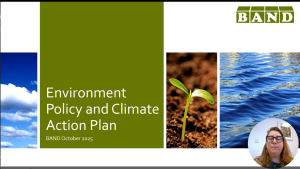Update 31/03: BCC Furlough Template, Support for Childminders, Cyber Fraud awareness
From Bristol City Council, this template document designed for schools may help childcare settings when considering furloughing of staff:
Pandemic Staff Risk Assessment Whole School Overview
From Early Years Educator, news of support for Childminders: https://www.earlyyearseducator.co.uk/news/article/coronavirus-government-support-for-self-employed-throws-lifeline-to-childminders?utm_content=Read%20more&utm_campaign=Newsletter%20%20310320%20%28Non-s
From the S.W. Regional Cyber Crime Unit, with so many of us trying to work from home a timely reminder about Cyber Security:
COVID-19 Themed Phishing/Fraud
We are urging organisations and the public to stay alert to phishing emails and spoof websites, and many other scams as criminals are exploiting fears surrounding the Coronavirus. There has also been an increase in phishing via text message.
Normally, our advice is aimed strongly at organisations, but the current situation isn’t normal. With increased home working, increased isolation of potentially vulnerable people, and increased COVID-19 related phishing attacks, we need to raise awareness of how to stay safe not only against traditional cyber dependent attacks, but cyber enabled/fraud/scams as well.
The chances are a lot of the people reading this newsletter have families, or are a part of community and volunteer groups, as well as working in organisations with links to people who fall into the above. We need you to raise awareness of the protective advice too, so please help us to help others. Below is some advice to help stay protected against phishing, and common social engineering tactics generally.
ADVICE
> Check that the message makes sense
This applies not only to the grammar and spelling, but also to the message as a whole – does what you are being asked to do sound right? Would that person typically ask you to do this action in this way?
> Always confirm that a message is genuine by calling the person or organisation involved
Avoid using any numbers featured in correspondence, look these up separately.
> Never click on links and attachments, unless you are 100% sure that they have been verified.
There is almost always another way to check (e.g. by using your web browser).
> Stop and think before engaging with any correspondence
This applies not only to emails but to calls/texts/social media messages. Criminals look to apply pressure in some way to force people into making mistakes, so take a step back, don’t be rushed, and get a clear perspective.
> Only use official sources (e.g. Government website) for information around Coronavirus
> Watch out for fake login pages/URL spoofing
When visiting a page/logging in, check the URL in the address bar to ensure that you’re on the correct page, and everything operates as it should do. For added peace of mind, you can bookmark important sites and only visit those sites via that bookmark.
> More information
The National Cyber Security Centre (NCSC) released a great article summarising the above situation, you can find it on their website at https://www.ncsc.gov.uk/news/cyber-experts-step-criminals-exploit-coronavirus
> Reporting
If you have been a victim of a cyber crime, please report it to Action Fraud, which is the UK’s national cyber crime reporting portal. You can report through phone (0300 123 2040) or on their website at https://www.actionfraud.police.uk/
Reporting helps build intelligence for law enforcement, which can aid investigations as well as informational campaigns to prevent others from becoming victims.
Action Fraud operate a 24/7 live cyber reporting line for organisations! Further details at https://www.actionfraud.police.uk/campaign/24-7-live-cyber-reporting-for-businesses
Posted on